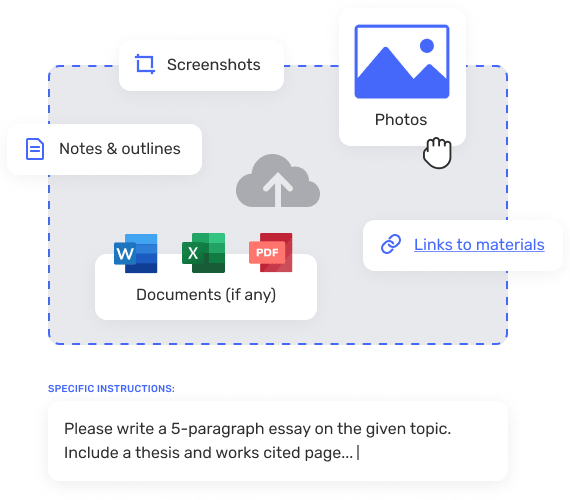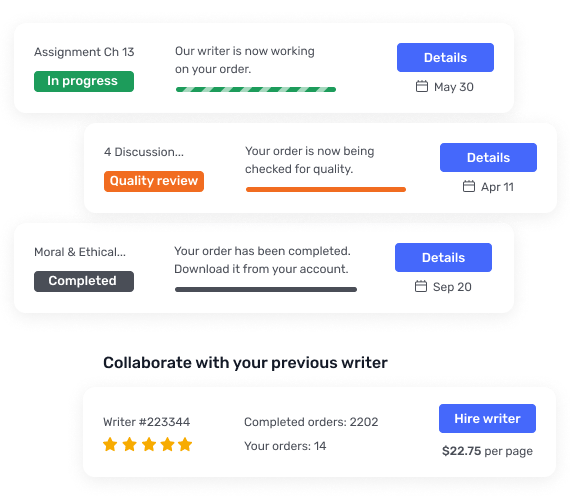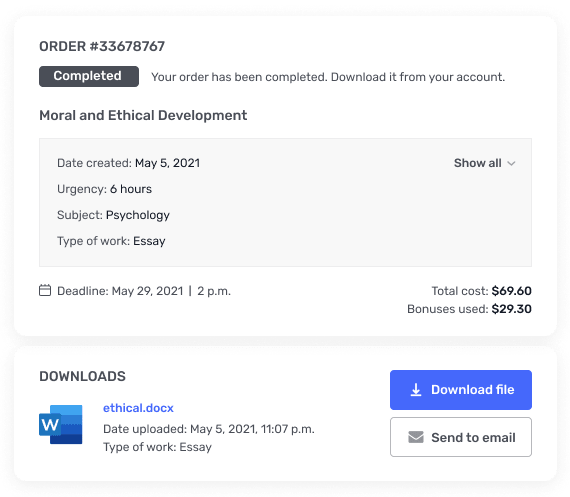How to Write a Powerful PowerPoint Presentation | Your Ultimate Guide (2023-2024)

- Introduction
- Benefits of Crafting an Effective PowerPoint Presentation
- Crafting an Engaging PowerPoint Presentation: Step by Step
- Infuse Your Unique Flair: Change the Template Design
- Tailoring to Fit: Adjust the Slide Size
- Constructing the Foundation: Add Text and Elements
- Choreography of Coherence: Organize Your Slides
- Seamless Transitions: Add Animation and Effects
- Rehearse and Refine: Practice Makes Perfect
- Connect, Captivate, Conclude: Engage Your Audience
- Choose your typography strategically
- Crafting Identity: Staying True to Your Brand
- The Elegance of Simplicity: Opting for Clean Fonts
- Crafting Precision and Visual Impact: Refining Your PowerPoint
- How to Perfectly Polish Your PowerPoint Presentation
- Tips for making a good PowerPoint: Simple Tips with Big Impact
- Frequently Asked Questions (FAQ) about Crafting Powerful PowerPoint Presentations
- Frequently Asked Questions (FAQ) about Crafting Powerful PowerPoint Presentations and Ordering at GradeSmiths
When crafting a powerful PowerPoint presentation, incorporating visuals such as images, graphs, and diagrams can significantly enhance the audience’s retention of information. Studies have shown that the human brain processes visual information more effectively than text alone, leading to a higher likelihood of remembering key points from the presentation. By strategically integrating relevant visuals, you not only make your presentation more engaging but also help your audience better grasp and recall the content you’re presenting.
Introduction
In today’s fast-paced world, effective communication is a skill that transcends industries and professions. Whether you’re a student conveying complex research findings, a professional pitching a business proposal, or a speaker addressing a diverse audience, the power of a well-crafted presentation can’t be overstated. This is where the prowess of a Microsoft PowerPoint presentation comes into play — a digital canvas that brings your ideas to life through a harmonious fusion of visuals and text.
Picture this: you’re tasked with delivering an important message, an idea that’s brimming with potential, a concept that deserves attention. A PowerPoint presentation steps onto the stage as your partner-in-communication, allowing you to transcend the limitations of mere words. This tool is a versatile ally, capable of accommodating text that imparts knowledge, images that evoke emotion, and videos that engage the senses. It’s a symphony of elements, choreographed to resonate with your audience’s intellect and imagination.
But here’s the secret that sets the art of PowerPoint presentations apart — it’s not just about dazzling designs and flashy transitions. A presentation, at its core, is a vehicle for knowledge transfer. It’s a medium through which you share information, insights, and ideas. And here’s where the crux of the matter lies: knowing how to create a good PowerPoint presentation isn’t just about aesthetics; it’s about fostering comprehension and retention.
Imagine the impact of a presentation that seamlessly merges well-crafted content with compelling visuals. Imagine your audience not just hearing your words, but seeing the concepts materialize before their eyes. This fusion cultivates a unique form of engagement that transcends traditional communication methods. It’s a dance of cognition, where your audience not only absorbs information but internalizes it.
In the realm of education, the concept of ‘learning by doing’ has long been hailed as a successful strategy. And in a presentation, your audience ‘learns by seeing.’ Studies have unequivocally shown that the human brain processes visual information more rapidly and effectively than text alone. Complex ideas suddenly become digestible, abstract concepts transform into relatable imagery, and retention skyrockets.
In the pages ahead, we embark on a journey through the art and science of crafting a powerful PowerPoint presentation. This article isn’t just a guide; it’s a compass that points you towards creating presentations that inspire, inform, and influence. We delve into the underlying benefits of constructing presentations that resonate, and we unveil the strategies to master this modern form of discourse.
Prepare to learn the nuances of slide composition, the artistry of font selection, the subtleties of color palettes, and the rhythm of effective transitions. Alongside these technicalities, we’ll unravel the psychology of impactful storytelling, the subtleties of engaging visual design, and the psychology of information retention. By the time you reach the end, you’ll not only know how to create a PowerPoint presentation — you’ll have the insight and knowledge to craft presentations that wield genuine influence.
So, with curiosity as your guide, let’s venture into the realm of PowerPoint presentation mastery. Our mission: to unravel the intricacies, debunk the myths, and equip you with the tools to become a conductor of captivating communication. Welcome to an exploration that promises to redefine the way you approach presentations.
Benefits of Crafting an Effective PowerPoint Presentation
In today’s world, creating an effective PowerPoint presentation holds the key to unlocking a treasure trove of advantages, whether you’re sharing knowledge in a classroom or making your mark in the business arena. Here’s a glimpse into the world of benefits that await:
- Embracing Visual Learning: Picture this: you’re in a room filled with curious minds, all eager to absorb your wisdom. Crafting a PowerPoint is like extending a helping hand to those who learn best through visuals. By blending words with images, you’re creating a roadmap that caters to various learning styles. Some folks grasp concepts better when they’re brought to life visually, and your PowerPoint is their guiding star.
- Elevating Impact: Imagine capturing attention not just with your words, but with a symphony of visuals, sounds, and videos. A PowerPoint isn’t just a presentation; it’s a portal into a world of engagement. It’s like presenting a gift wrapped in attention-grabbing elements. These elements breathe life into your ideas, transforming them into a narrative that’s not only heard but felt. Your audience is no longer passive spectators; they’re active participants in your discourse.
- Etching in Memory: A memorable presentation isn’t a mere transaction of information; it’s a journey of discovery. Crafting a PowerPoint isn’t merely arranging slides; it’s sculpting an experience that lingers. The visuals etch your concepts in memory like an artist’s brushstrokes on canvas. When your audience departs, they don’t just carry away facts; they carry an impression, a connection, an imprint of your message.
- A Guiding Beacon: Amidst the sea of expectant faces, a PowerPoint stands as your beacon. As you weave your tale, maintain eye contact, let your passion flow — and when you need a reference point, your PowerPoint is your trusted guide. It’s like having a compass in your pocket; it’s always there to orient you, to remind you of key points, and to ensure you never lose your way in the vast expanse of your narrative.
As you embark on your PowerPoint journey, remember this: it’s not just a tool; it’s a doorway to an enriched experience. A well-crafted PowerPoint isn’t just about aesthetics; it’s about weaving a tale that resonates, a tale that educates, a tale that inspires. So, let’s journey together into the realm of visual storytelling, armed with the power of PowerPoint, and uncover a world where knowledge isn’t just conveyed — it’s lived.
Crafting an Engaging PowerPoint Presentation: Step by Step

Creating a captivating PowerPoint presentation might seem like a puzzle, but fear not — we’re here to guide you through each piece. Let’s embark on a journey of creation with these simple steps:
Infuse Your Unique Flair: Change the Template Design
Bid farewell to cookie-cutter templates that blend into the background. Your presentation deserves a distinct personality. Instead of settling for a run-of-the-mill template, tailor it to mirror your vision. Play with fonts, hues, and designs that resonate with your theme. A vibrant palette for a lively topic or serene shades for a reflective one – the choice is yours. Remember, your template isn’t just a frame; it’s a canvas for your narrative to flourish.
Tailoring to Fit: Adjust the Slide Size
Size matters, especially in the world of slides. While the default size might fit the bill, ponder if your project thrives on a grander canvas. Imagine your presentation on a larger-than-life screen, where each slide is a window to your ideas. Before weaving your content, tinker with the slide size. This way, you set the stage perfectly for your text, images, and shapes to come alive.
Constructing the Foundation: Add Text and Elements
With your canvas ready, it’s time to lay down the foundation. Introduce your ideas with carefully crafted text. Let each word carry purpose, each sentence conveys meaning. Complement your words with visuals – images that paint a vivid picture, shapes that emphasize your points, and, if fitting, videos that infuse life into your narrative. Each element is a brick, and together they construct the architecture of your story.
Choreography of Coherence: Organize Your Slides
Think of your presentation as a symphony; each slide is a note in a harmonious sequence. Organize your slides to create a smooth flow. The opening sets the tone, the body delves into details, and the conclusion wraps it up neatly. The arrangement guides your audience, leading them through your thoughts without stumbling.
Seamless Transitions: Add Animation and Effects
Transitions are the secret spice of a dynamic presentation. They guide your audience’s journey from one point to another with finesse. Use animations to unveil elements, inject energy into your discourse, and keep your audience’s eyes glued to the screen. But remember, like any spice, moderation is key; don’t overdo it.
Rehearse and Refine: Practice Makes Perfect
With your presentation crafted, don’t rush into the limelight just yet. Practice is your ally. Rehearse your delivery, fine-tune your pacing, and perfect your tone. This step isn’t just about what you say; it’s how you say it. A well-rehearsed presentation exudes confidence, and confidence captures attention.
Connect, Captivate, Conclude: Engage Your Audience
As you step onto the stage, remember your audience isn’t just listening; they’re investing their time and attention. Connect with eye contact, speak with conviction, and let your passion shine through. Engage them with the visuals that punctuate your words. And as you reach your conclusion, wrap up your narrative with a bow – a memorable closing that lingers in their minds.
Choose your typography strategically
Typography isn’t just about fonts; it’s about sculpting your words into a visual symphony that resonates with your audience. Dive into the world of typography mastery with these strategic steps:
Choosing Typography with Precision
Imagine your words as artists on a canvas – the font you choose is their brushstroke. A carefully selected typeface doesn’t just enhance readability; it crafts an atmosphere that communicates your message even before the words are read.
The Perspective Factor: Considering the Audience
Before you embark on your font-finding quest, put yourself in your audience’s shoes. Where might they sit as they absorb your presentation? How does your chosen typeface appear from different angles? Ensure that your selected fonts don’t just look good up close but maintain their charm when viewed from various points in the room.
Crafting Identity: Staying True to Your Brand
Fonts have personalities; they whisper stories beyond words. Choose a typeface that resonates with your brand’s essence. If you’re a modern and dynamic entity, sleek and bold fonts might be your allies. For a classic and timeless brand, elegant serifs might be your signature. The typeface you don is a proclamation of your identity; let it echo your message.
The Elegance of Simplicity: Opting for Clean Fonts
In the realm of typography, less is often more. Simplicity carries elegance, guiding your audience’s eyes through your content without distraction. When it comes to titles, headings, and subheadings, embrace minimalism with sans serif fonts – think Arial or Calibri. For a touch of tradition, serifs like Times New Roman or Garamond lend sophistication to your serif font needs.
Typography isn’t just an accessory; it’s an embodiment of your presentation’s character. Like a conductor orchestrating a symphony, you wield the power to set the tone, convey the emotion, and ensure your words dance off the screen. So, explore the realm of fonts with intention, and let your typography harmonize with your narrative’s melody.
Crafting Precision and Visual Impact: Refining Your PowerPoint

As you venture further into the realm of impactful presentations, let’s explore the nuances that polish your PowerPoint into a masterpiece. Embrace these tactics for precision and visual splendor:
Aligning for Perfection: Objects that Harmonize
Imagine your presentation as an art gallery; each object is a masterpiece, and their alignment is the gallery’s layout. Proper alignment doesn’t just please the eye; it adds a touch of professionalism. While manual alignment works, your software’s tools provide finesse. Hold down “Shift,” select your objects, navigate to “Arrange,” and let your chosen alignment elevate your aesthetics.
Power of Smart Shapes: Crafting Visual Brilliance
Beyond rectangles and ovals, the world of shapes in PowerPoint is a treasure trove of creativity. Utilize the Smart Shapes function to weave flow charts, diagrams, and captivating visuals. Let your information dance as bullet points morph into engaging visual aids. Create a shape, right-click it, and “Edit Points” – the realm of customization is at your fingertips. Grouping objects unites your creativity; right-click and “Grouping” merges, combines, and intersects for a cohesive canvas.
The Chart Chronicles: Infusing Data with Impact
Numbers carry stories, and charts give them a voice. Choose your chart wisely to transform data into insight:
- Bar Charts: Vertical or horizontal, they let quantities converse. Use them to compare values, where each bar tells a tale of magnitude.
- Pie Charts: A slice of visual elegance. They unravel percentages within a data set, spotlighting the significant with colors or delineating sections for emphasis.
- Line Charts: Graphical storytellers of trends. Let them depict the rise and fall, showcasing progressions like sales over time.
Charts aren’t just numbers; they’re conversations. Let your data engage, and your audience will follow the narrative you’ve orchestrated.
In this realm of PowerPoint finesse, every detail matters. With alignment, your objects stand united; with smart shapes, your creativity dances; with charts, your data speaks volumes. So, as you venture forth, remember: your presentation isn’t just slides; it’s a canvas that carries your ideas, colors them with your style, and paints a lasting impression. Welcome to the art of impactful communication.
How to Perfectly Polish Your PowerPoint Presentation
As your PowerPoint takes its final shape, let’s delve into the art of refinement. Every detail, every slide, contributes to the tapestry of your presentation’s impact. Here’s how to elevate your creation to its zenith:
Mastering Your Presentation: A Thorough Review Process
Imagine your presentation as a jigsaw puzzle, where each slide is a piece contributing to the bigger picture. Your role now is that of a skilled puzzle solver, ensuring every piece fits together seamlessly:
Ensuring Smooth Flow: Piecing Together a Coherent Story
Your slides are like chapters in a story, each building upon the last. Start at the beginning and journey through to the end. Does the flow feel natural? Does it tell a story that makes sense? If not, rearrange the sequence to ensure a narrative that captures attention and keeps your audience engaged.
Seeing Through Your Audience’s Eyes: Crafting Relevance
Step into your audience’s shoes. Does your presentation resonate with their interests and expectations? Will it captivate, educate, and leave a memorable mark? Tailor your content to meet their needs, ensuring that it’s not only informative but also relatable and engaging.
The Watchful Grammar Eye: Precision in Language
Words are your companions, but even the best companions stumble sometimes. Carefully inspect each slide for grammatical and spelling errors. Accurate language portrays professionalism and boosts understanding. Let your words shine as brightly as your visuals, ensuring clarity and impact.
Ensuring Multimedia Harmony: A Seamless Experience
Multimedia elements add flair to your presentation, but they must function seamlessly. Play your videos, listen to your audio – do they complement your narrative smoothly? Technical glitches disrupt the flow and immersion. Precision in multimedia ensures a seamless experience that enhances your message.
This review process is your final polish, your last touch of refinement. Just like a gem cutter meticulously crafts a precious stone, you’re refining your presentation to ensure it shines brilliantly and captures hearts and minds. In this final phase, you’re both creator and curator, ensuring that each facet of your presentation contributes to the whole.
Your PowerPoint isn’t just slides; it’s a symphony of content, design, and engagement. And now, with these steps in hand, it’s a symphony that’s ready to be heard. So, take a breath, review with intent, and savor the satisfaction of knowing that you’ve crafted not just a presentation but an experience. The spotlight awaits, and you’re poised to shine.
Tips for making a good PowerPoint: Simple Tips with Big Impact

Crafting an impressive PowerPoint presentation doesn’t require complex strategies; it thrives on intelligent decisions. Delve into these user-friendly tips that effortlessly transform your presentation into a shining star.
- Friendly Animations: Adding animations and transitions to your presentation is akin to sprinkling delight onto a cupcake; a small touch can make a big impact. These visual effects lend charm and engagement to your slides, but remember, moderation is key. While animations enhance your content, ensure they complement your message rather than overshadow it. Strike a balance between visual appeal and the central theme of your presentation.
- Colors and Fonts in Harmony: Imagine your PowerPoint as a stunning bouquet of ideas; just like too many flowers can be overwhelming, an abundance of colors and fonts can create visual chaos. Instead, opt for a select few colors and fonts that complement each other. This disciplined approach lends a sense of tidiness and professionalism to your presentation, allowing your content to shine without distractions.
- Breathe with White Space: Envision your presentation slides as a tranquil garden, where white space serves as the soothing expanse between plants. Much like plants need room to grow, your text, images, and elements require adequate space to captivate your audience. By embracing white space, you create a visual haven that reduces clutter and invites a deeper engagement with your content. This intentional breathing room directs your audience’s attention precisely where you want it, fostering an environment of clarity and undivided focus.
- GIFs for Fun: Elevate your presentation’s appeal by incorporating GIFs – those animated images that bring a touch of liveliness. GIFs have the power to evoke smiles, establish a specific atmosphere, or even enhance understanding through visual storytelling. However, ensure that these animated delights seamlessly integrate into your slides, providing an uninterrupted and smooth viewing experience for your audience. With GIFs, you’re not just presenting; you’re orchestrating an engaging visual symphony that resonates long after the presentation ends.
- Colors That Pop: Just as a painting flourishes against the right backdrop, your text flourishes against a backdrop of appropriate color. Opt for a contrast that ensures readability, like light text against a dark background or the reverse. This choice isn’t just about aesthetics; it’s about making sure your message is easily comprehended by your audience. By harmonizing colors in this way, you’re not only enhancing the visual allure of your presentation but also ensuring that your content takes center stage in the minds of those who view it.
- Multimedia Magic: Imagine your presentation as a captivating movie, complete with visuals and sounds that immerse your audience. You can achieve this by embedding videos and audios directly into your slides. Just like a movie theater experience, your audience can enjoy the content without needing to venture outside the presentation for separate links. This integration not only adds a touch of magic but also keeps your audience engaged within the immersive world you’ve created, enhancing the overall impact of your message.
- Less is More (Textwise): Envision your slides as billboards along a busy road, capturing attention in seconds. Just as a well-designed billboard conveys its message swiftly, your slides should employ brevity. Shorten your text, make your bullets concise, and maintain clarity. By doing so, you ensure that your audience remains captivated and doesn’t lose sight of your key points. Remember, simplicity doesn’t diminish impact; in fact, it amplifies it, allowing your audience to absorb and retain your message more effectively.
- Picture Perfect: Visualize your PowerPoint’s soul as a canvas waiting to be adorned. Here, images play a pivotal role – they are the heart that breathes life into your presentation. Opt for clear, sharp images or graphics that resonate with your message. Just as windows reveal captivating views, your chosen visuals captivate your audience’s imagination. Each image you select has the potential to create a profound impact, weaving emotions and ideas that linger long after the presentation concludes. With the right images, your PowerPoint transforms into a captivating tapestry that leaves a lasting impression.
As you navigate the world of PowerPoint mastery, remember – it’s not about elaborate tricks; it’s about making astute decisions. You hold the helm of your presentation ship, guiding it toward a destination of engagement, lucidity, and influence. So, take the reins, put these insights into practice, and watch your PowerPoint radiate with brilliance. Your choices sculpt the narrative, and your audience awaits the story you’re about to tell.
Frequently Asked Questions (FAQ) about Crafting Powerful PowerPoint Presentations

- What are the key benefits of creating a powerful PowerPoint presentation?
A powerful PowerPoint presentation offers several advantages, such as enhanced audience engagement, improved information retention through visuals, and the ability to convey complex ideas more effectively. Visual aids like images, videos, and charts can make your content more impactful and memorable.
- How can I create an engaging PowerPoint presentation?
To create an engaging presentation, follow these steps:
- Customize template design to match your theme.
- Adjust slide size for a more visually appealing display.
- Properly align objects for a clean look.
- Use minimal colors and fonts for a professional appearance.
- Incorporate white space to reduce clutter and enhance focus.
- Add GIFs for humor or visual impact.
- Choose contrasting colors to ensure text readability.
- Embed multimedia elements like videos and audios.
- Limit text and bullet points for better audience retention.
- Use high-quality images and graphics to enhance visuals.
- How do I effectively use animations and transitions?
Animations and transitions can add charm to your presentation, but use them moderately. Ensure they complement your message without distracting from it. The goal is to enhance your content’s appeal, not overshadow it.
- How should I select colors and fonts for my presentation?
When choosing colors and fonts, think about cohesion and professionalism. Stick to a few colors and fonts that match your theme and brand. Create a balance to avoid overwhelming your audience with too many visual elements.
- What is the significance of white space in a presentation?
White space is crucial for readability and focus. It provides a breather for text, images, and elements, preventing overcrowding. This enhances the visual appeal and ensures your audience’s attention is directed where you want it.
- How can I make my PowerPoint more dynamic with GIFs?
Incorporate GIFs to add fun and liveliness to your presentation. GIFs can evoke emotions, set moods, or explain concepts visually. Ensure they seamlessly integrate into your slides and don’t disrupt the flow of your content.
- How do I ensure text readability with color backgrounds?
Choose colors that create a clear contrast between your text and background. Light text on a dark background or vice versa usually works well. This choice enhances legibility and ensures your message is easily absorbed.
- Can I embed videos and audios directly into my presentation?
Yes, you can. Embedding videos and audios directly into your slides is a great way to engage your audience without relying on external links. This integration offers a seamless experience and keeps your audience focused on your content.
- How should I manage text on slides to keep my audience engaged?
Less is more when it comes to text. Keep your messages concise, use bullet points effectively, and focus on key phrases. This approach prevents information overload and makes it easier for your audience to grasp and remember your content.
- Why are high-quality images and graphics important for presentations?
Images and graphics visually enhance your content, making it more engaging and relatable. High-quality visuals maintain clarity even when resized, ensuring that your audience can fully appreciate the visual elements you include.
Remember, crafting a powerful PowerPoint presentation is about thoughtful choices and purposeful execution. Your presentation is a canvas for storytelling, and these tips guide you in creating a narrative that captivates, educates, and resonates.
Frequently Asked Questions (FAQ) about Crafting Powerful PowerPoint Presentations and Ordering at GradeSmiths
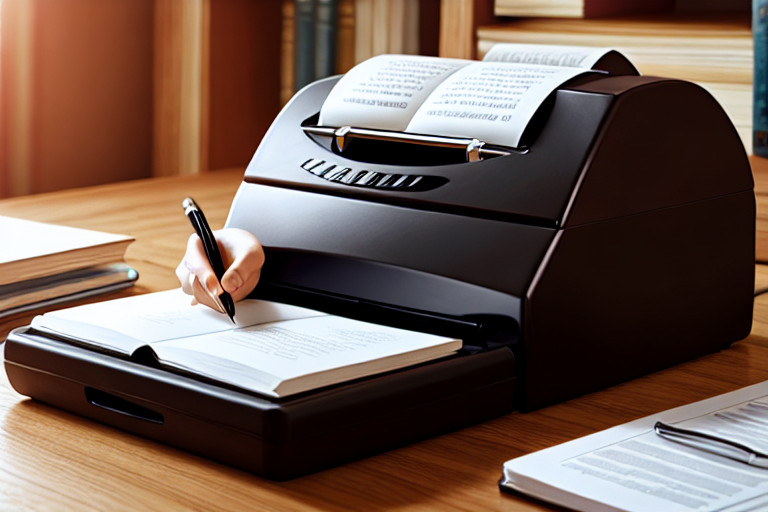
- Can GradeSmiths assist in creating impactful PowerPoint presentations?
Absolutely! GradeSmiths offers professional essay writing and editing services, including crafting powerful PowerPoint presentations. Our skilled experts can help you design visually appealing slides that effectively convey your message and engage your audience.
- How can I order a PowerPoint presentation from GradeSmiths?
Ordering a PowerPoint presentation from GradeSmiths is simple. Visit our website and navigate to the “Services” section. Choose the “PowerPoint Presentation” option and provide details about your requirements, such as topic, content, visuals, and any specific instructions.
- Can GradeSmiths customize the design and content of my PowerPoint presentation?
Yes, GradeSmiths understands the importance of tailoring presentations to your specific needs. Our experts can customize the design, colors, fonts, and content to match your theme and preferences.
- Will GradeSmiths ensure that my presentation is engaging and informative?
Absolutely. Our team of skilled professionals is experienced in creating presentations that captivate and educate. We focus on incorporating visual elements, organizing content logically, and ensuring that your message is effectively communicated to your audience.
- Can GradeSmiths help with adding multimedia elements and animations to my presentation?
Yes, GradeSmiths can assist in adding multimedia elements such as videos, audio clips, and animations to enhance the visual appeal and interactivity of your presentation.
- How can I be assured of the quality of my PowerPoint presentation?
At GradeSmiths, quality is our top priority. Our team of experts consists of experienced writers and designers who are dedicated to delivering top-notch presentations. We also provide revisions to ensure your complete satisfaction with the final product.
- Can GradeSmiths help me with revisions and edits for my existing PowerPoint presentation?
Absolutely. If you have an existing presentation that needs refinement, our experts can review and edit it to improve its impact, clarity, and overall quality.
- How can I communicate my requirements and preferences to GradeSmiths?
When placing your order, you can provide specific instructions, guidelines, and any preferences you have for your PowerPoint presentation. Our team will carefully follow your instructions to create a presentation that meets your expectations.
Incorporating GradeSmiths’ services into your PowerPoint journey ensures a professional touch, expert design, and impactful content. With our assistance, you can present your ideas with confidence, leaving a lasting impression on your audience.